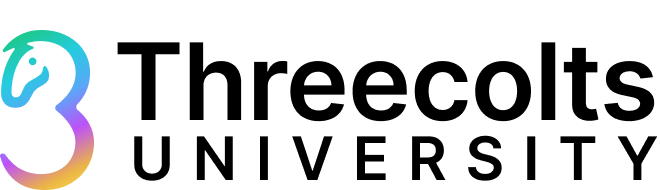Filters are one of the most powerful features in Tactical Arbitrage, but also one of the most misunderstood.
Use too many, and your scan gets narrowed down so tightly that only a handful of results appear. Use too few, and you’re left with thousands of products to sort through. The question isn’t whether filters are good or bad, it’s about finding the right balance.
Why Filters Matter in Tactical Arbitrage
The Risk of Over-Filtering
The Risk of Under-Filtering
Recommended Beginner Filter Setup
If you’re new to Tactical Arbitrage, here’s a safe starting point. It avoids the “too strict / too loose” extremes and helps you find products worth reviewing.
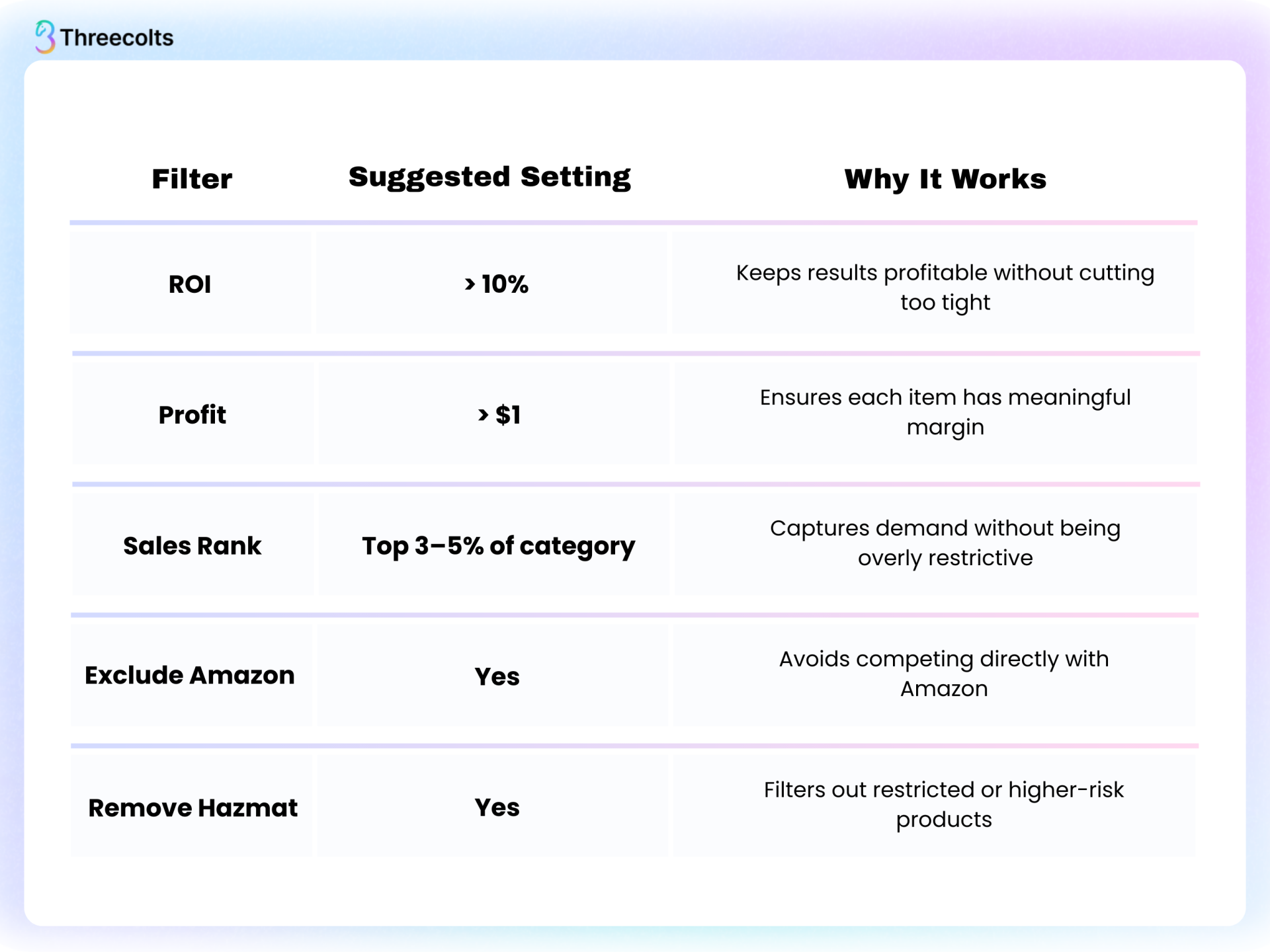
This starter setup gives you a balanced funnel, not too wide, not too narrow. As you gain experience, you can adjust these settings and save them as your own presets. In Tactical Arbitrage 2, you can also begin with the Popular tab filters for a quick and reliable starting point.
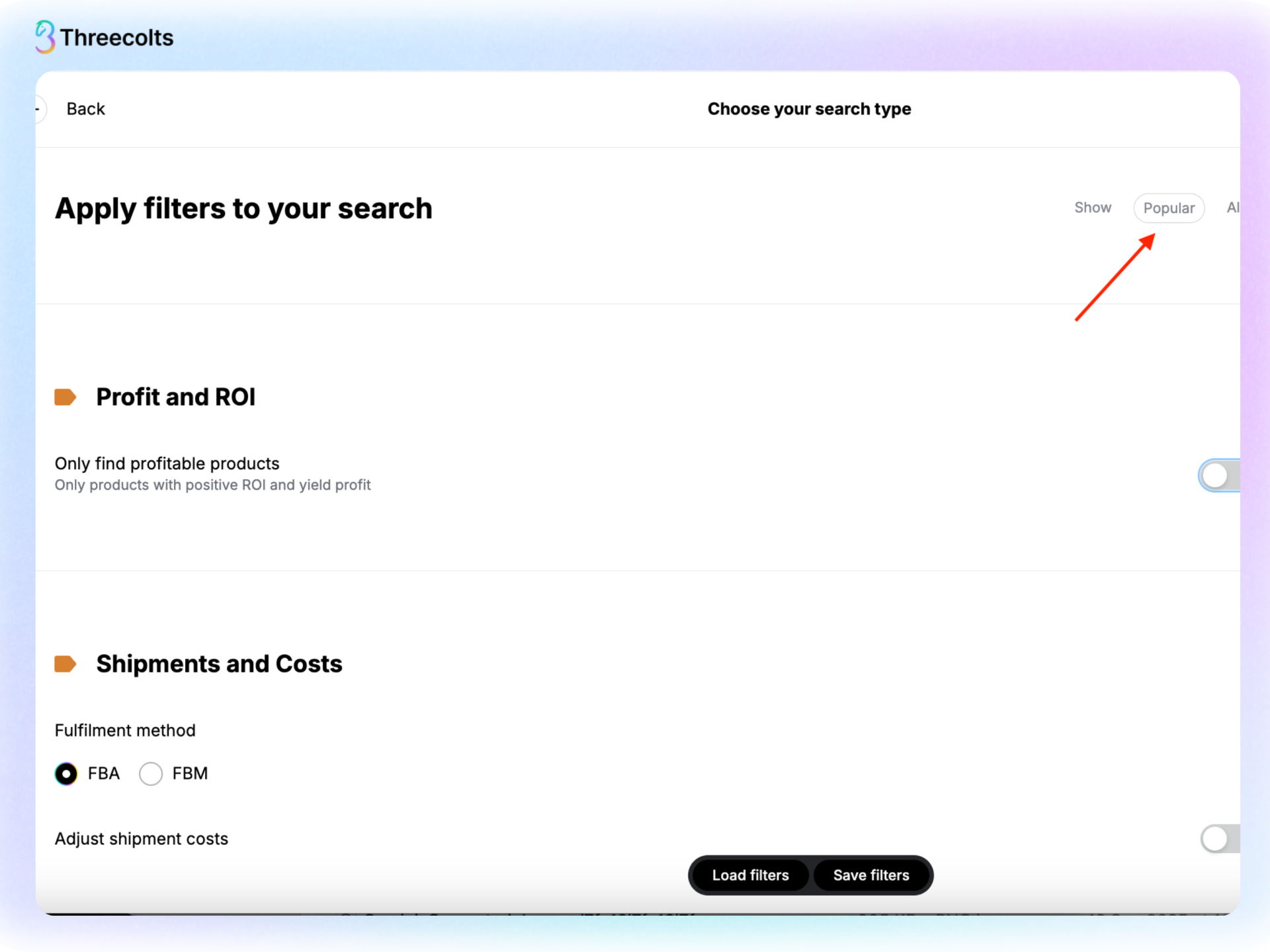
The Balanced Approach: Start Broad, Then Refine
Saving Filters
Once you find settings that work, save them as presets. Over time, you’ll want multiple:
Write your awesome label here.