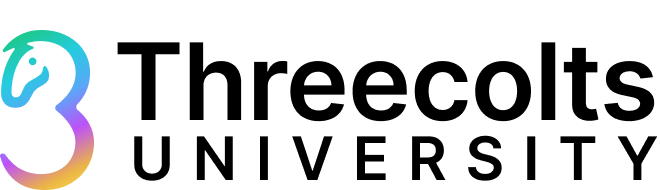There’s a growing space for sellers who want less competition and more room to grow. Walmart Marketplace is quickly gaining traction and it might be worth your attention.
According to Walmart’s Investor Relations, the company attracts approximately 270 million customer visits each week across 10,750+ stores and eCommerce sites in 19 countries. It’s now the second-largest e-commerce site in the U.S., just behind Amazon. Unlike Amazon, there are no setup or monthly fees. You only pay a referral fee per completed sale, which typically ranges from 6% to 15%, depending on the product category. Walmart keeps its pricing model simple and transparent. You can view the full referral fee breakdown here.
In this guide, we’ll walk you through how to get started, from setting up your account and listing products to understanding fulfillment options and brand restrictions. Whether you're brand new or expanding from Amazon, this is your roadmap to launching and thriving on Walmart.
What You Need Before You Apply
Fulfillment Options: FBM vs. WFS
FBM
(Fulfilled by Merchant)
You store, pack, and ship orders directly to customers using your own resources.
-
Sellers with a small catalog
-
Custom packaging needs
-
Own warehouse or 3PL setup
WFS (Walmart Fulfillment Services)
Walmart stores your inventory, ships orders on your behalf, and handles returns and customer service.
-
Sellers looking to scale with fast
-
Reliable delivery
-
Better Buy Box performance
How to Apply and Set Up
What Can You Sell on Walmart Marketplace?
Walmart allows sellers to list a wide range of products across popular categories like: